IOS Application
In order to make Binomo platform accessible for every category of users, increasing the service’s mobility, the developers introduce the iOS application release. With its help, every trader can quickly regulate the trading processes with Apple device. All of the functions are preserved in the same categories, while the compact layout makes it comfortable for management from small screens.
How to Install IOS app
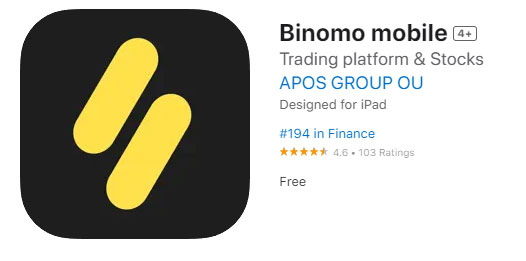
To get the application, it is enough to go to the App Store and search there for “Binomo mobile”, looking next for the black and yellow icon of the official logo. Once seeing the “APOS GROUP OU” as a developer, the trader can be sure in the right choice of application. Then, all the person has to do is to confirm the installation, which is completely free of charge and well-adapted even to the early versions of Apple devices.
Binomo IOS app Login
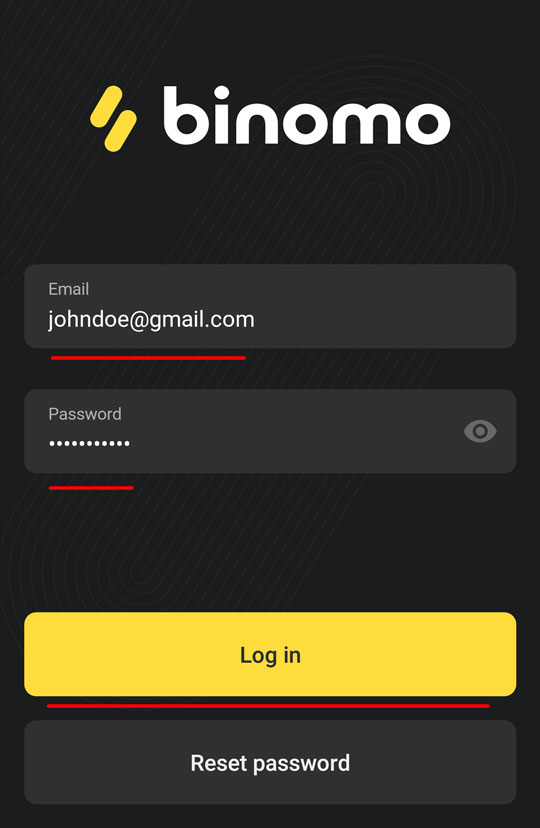
After finishing the installation, the user can immediately proceed to the login category, entering the registered e-mail for account and corresponding password. If everything is correct, the redirect to the dashboard will be performed immediately, allowing to continue from the same point since the last login. Once the problems appear, then it will be possible to start the password reset procedure to restore the access.
Binomo iOS app account registration
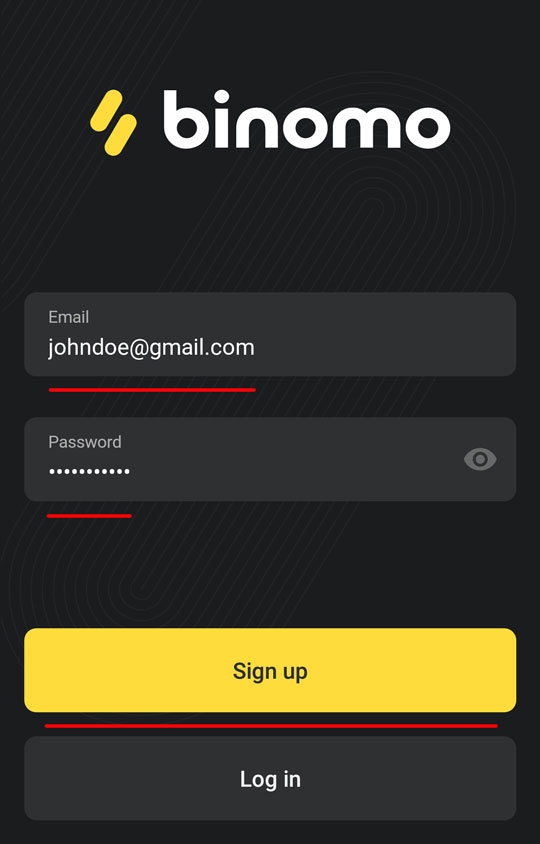
Even if the trader still does not have the Binomo account, it is possible to complete the sign-up right from the application. For this, the system will require the active e-mail account and future password combination which should be reliable enough to protect the account and funds within it. When the information is introduced, the “Sign up” button should be used for its submission and receiving the confirmation letter to the e-mail address.
Real and Demo account
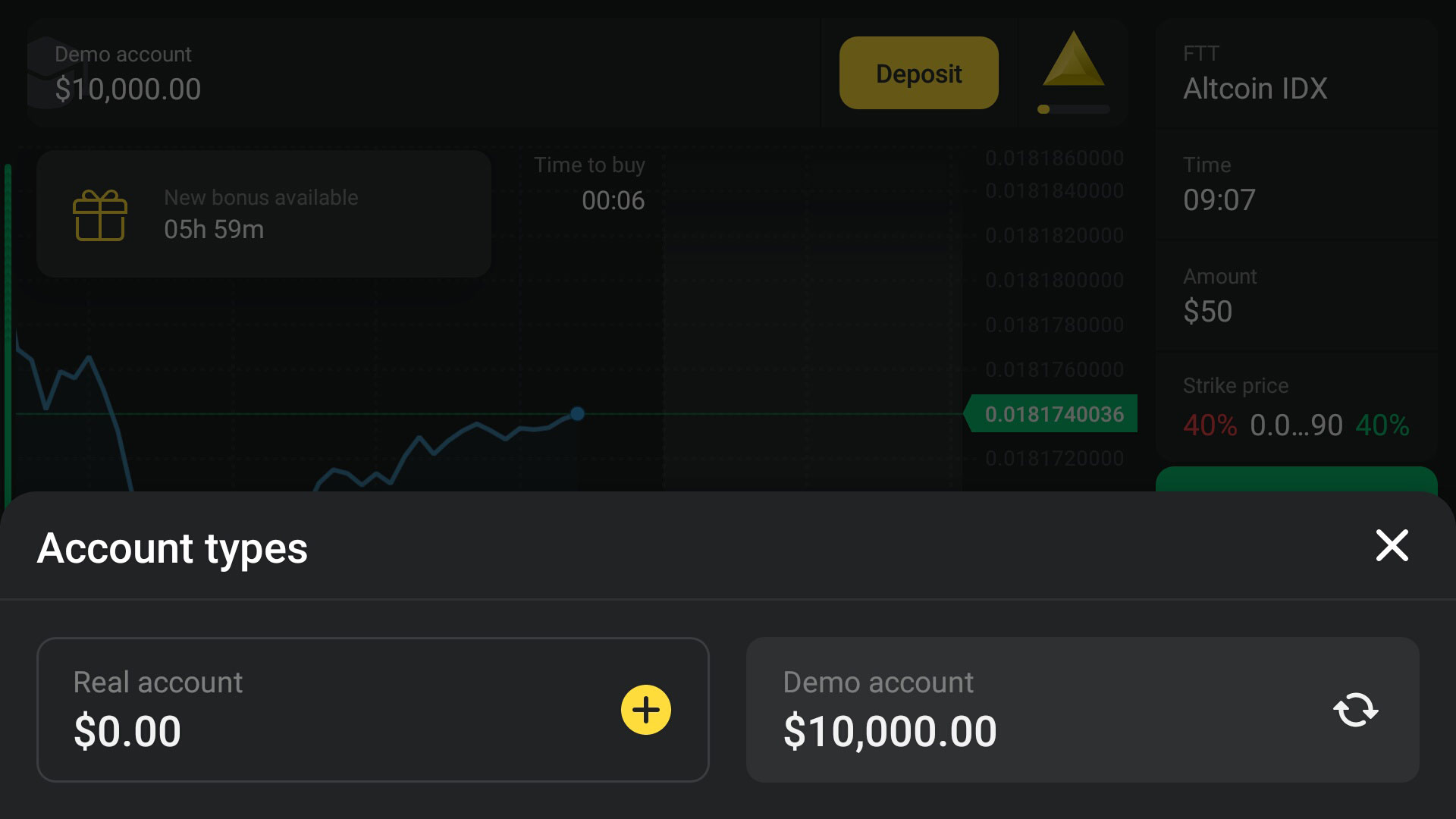
There are two types of accounts which are available for user – the free version, with virtual funding for training purposes, and real mode, which becomes available only after all verification processes. It will be possible to switch between them even after status upgrade, as the demo account will allow to experiment with strategies while not risking with real investments. However, the outer transactions with depositing and withdrawals are only available for real account – all the funds of demonstrative mode can be used for in-platform operations only.
Binomo IOS app deposit
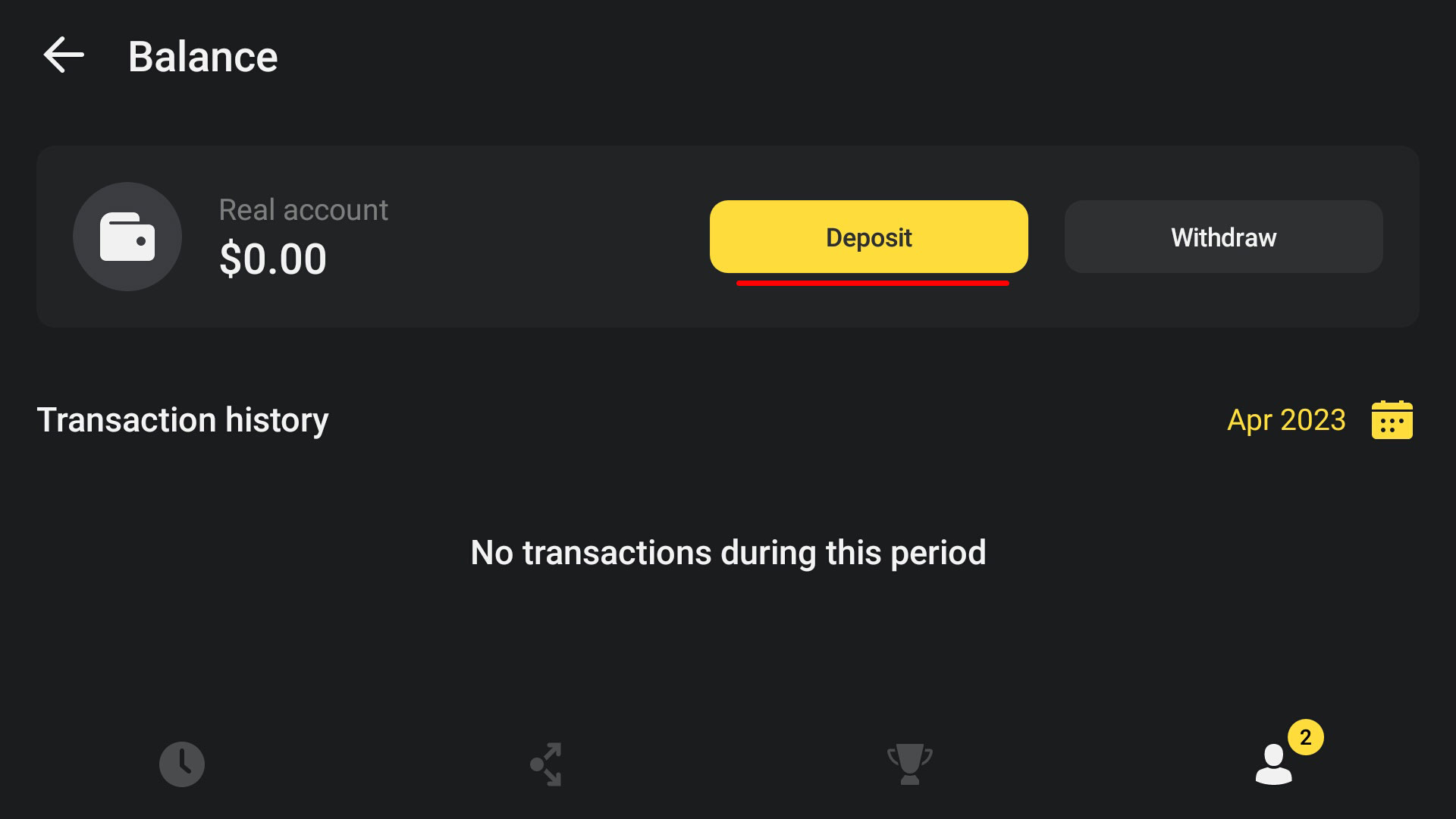
When the user wants to deal with the real funds, it is necessary to activate the account menu, selecting there the option related to balance management. In it, the “Deposit” button is selected, which redirects the trader to the payment type choice and setting up the transaction details. After confirming the details, everything that is left is to wait for funds which should arrive in about an hour, and, if there is no reaction after a day, contact the customer support center.
Start trading
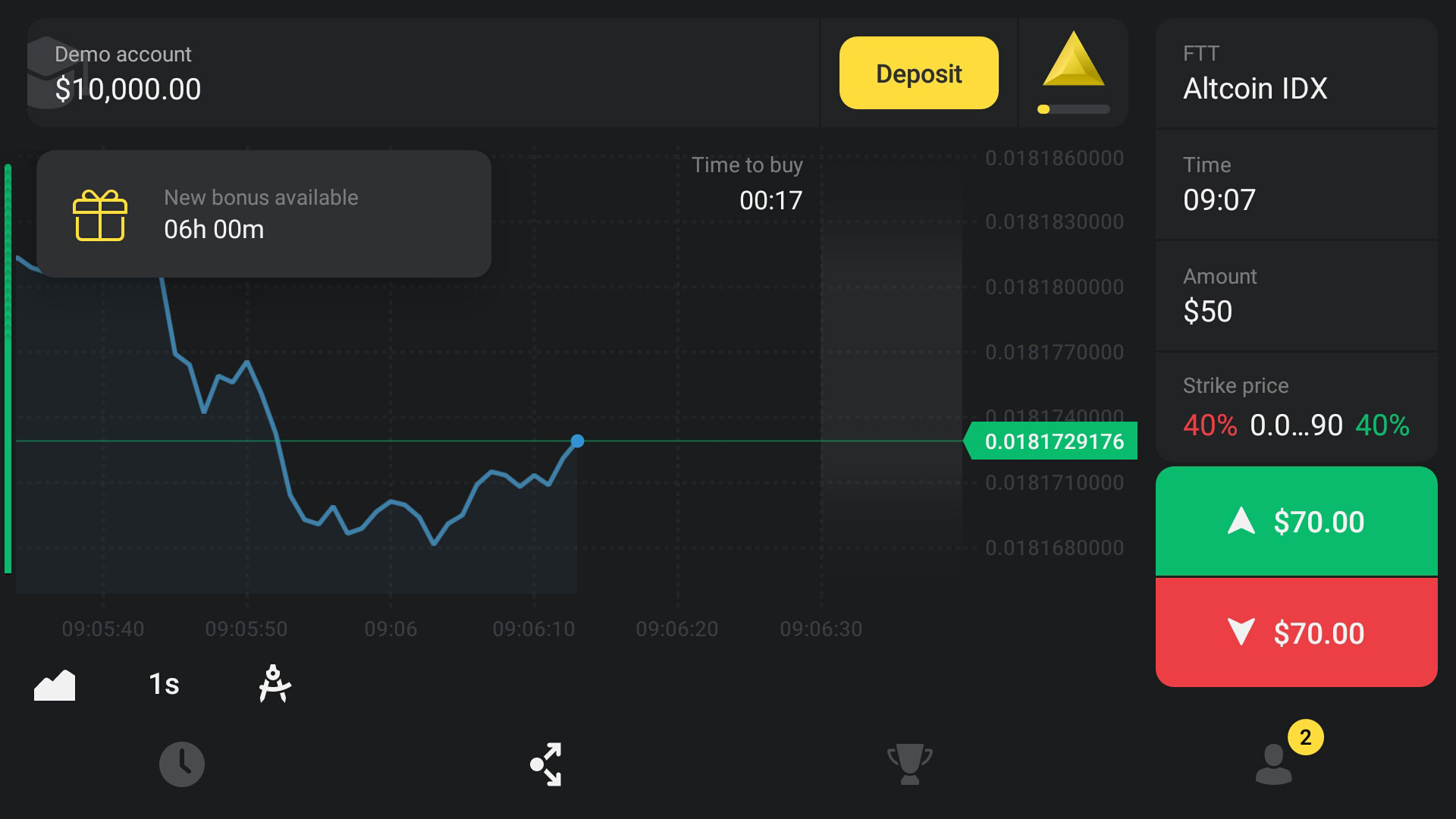
It is heavily recommended for everyone to begin the trading from demo accounts instead of aiming for real analogs right away. The trial version will allow to learn the whole spectrum of available tools, study the statistics, determine the best moments for trading. If the trader keeps in mind what are the actual risks in trading deal and learns to calculate the moves with precision, then there will be far less losses and more opportunities for finding the real benefits.
Binomo IOS app account upgrade
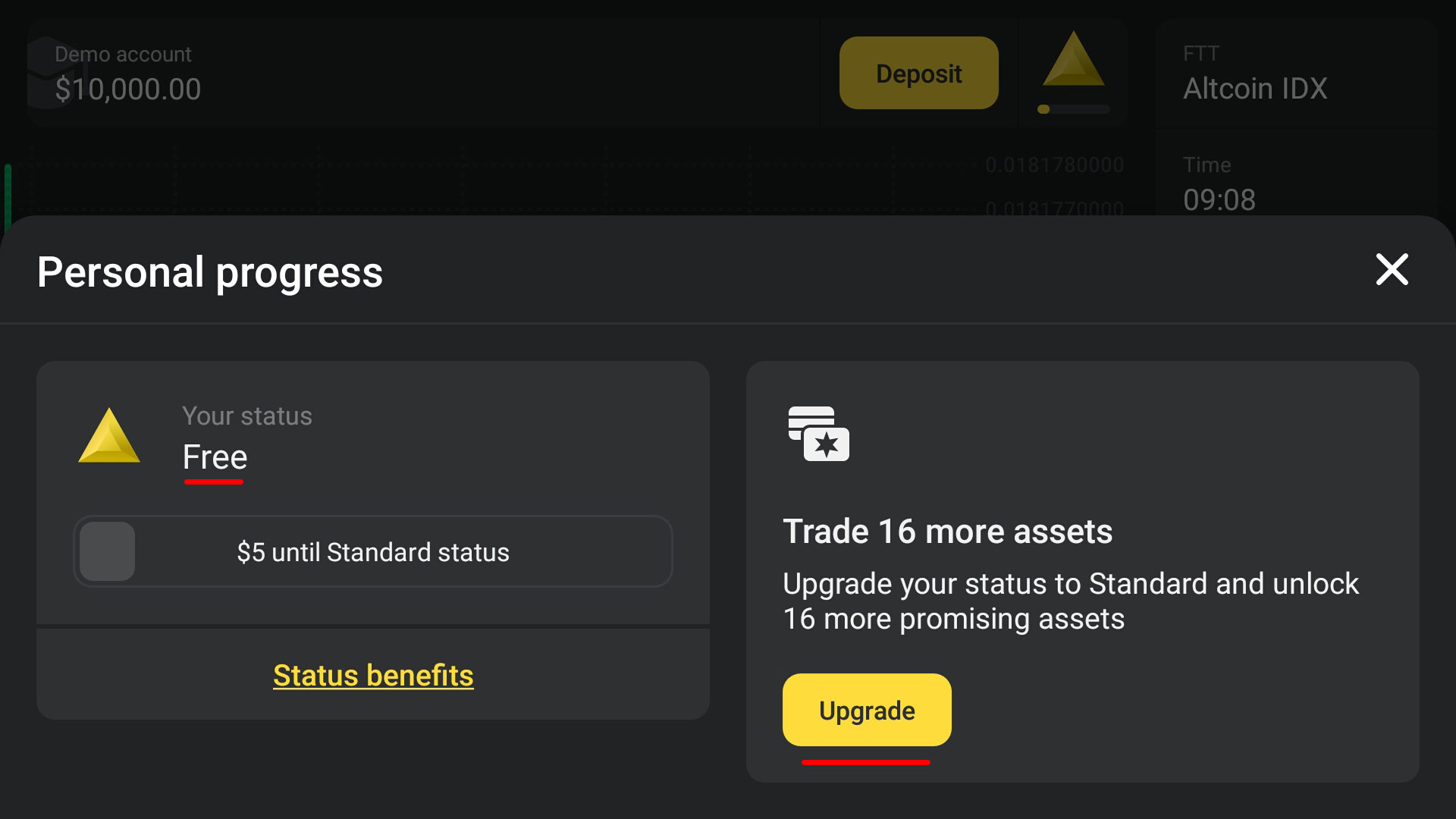
To get the status upgrade of the account, obtaining the promising benefits, the trader will have to pass the verification procedure that identifies the current state and previous background. This will include filling in the personal questionnaire, introduction of the actual ID and providing the proofs of financial stability. If the user refuses to pass the test, then it is impossible to switch to the real account trades.
Support & Contacts
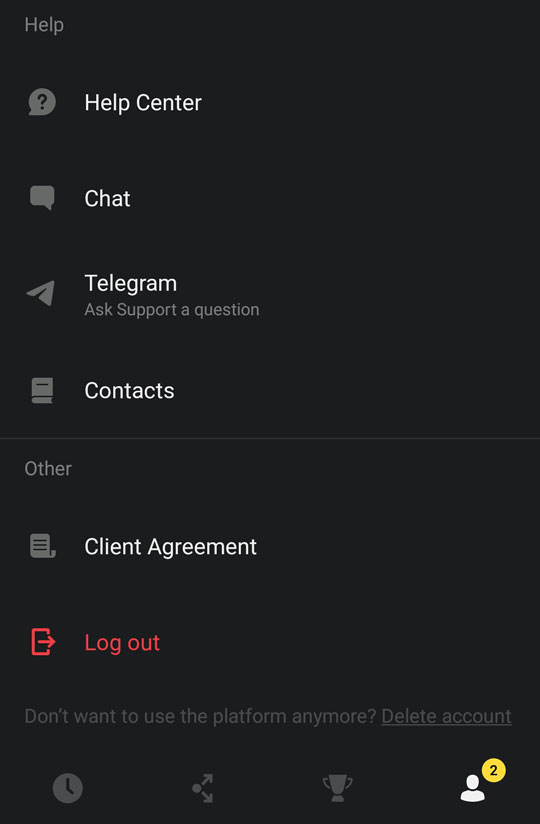
Whenever the trader faces any technical issues, from the profile menu it is possible to select the comfortable option for contacting support team. Out of the available options, there are live chat, e-mail address, FAQ section with the most common problems and many more. The social account subscription will also become a perfect notifier about recent news and latest giveaways of Binomo coupons.
Binomo IOS app withdrawal
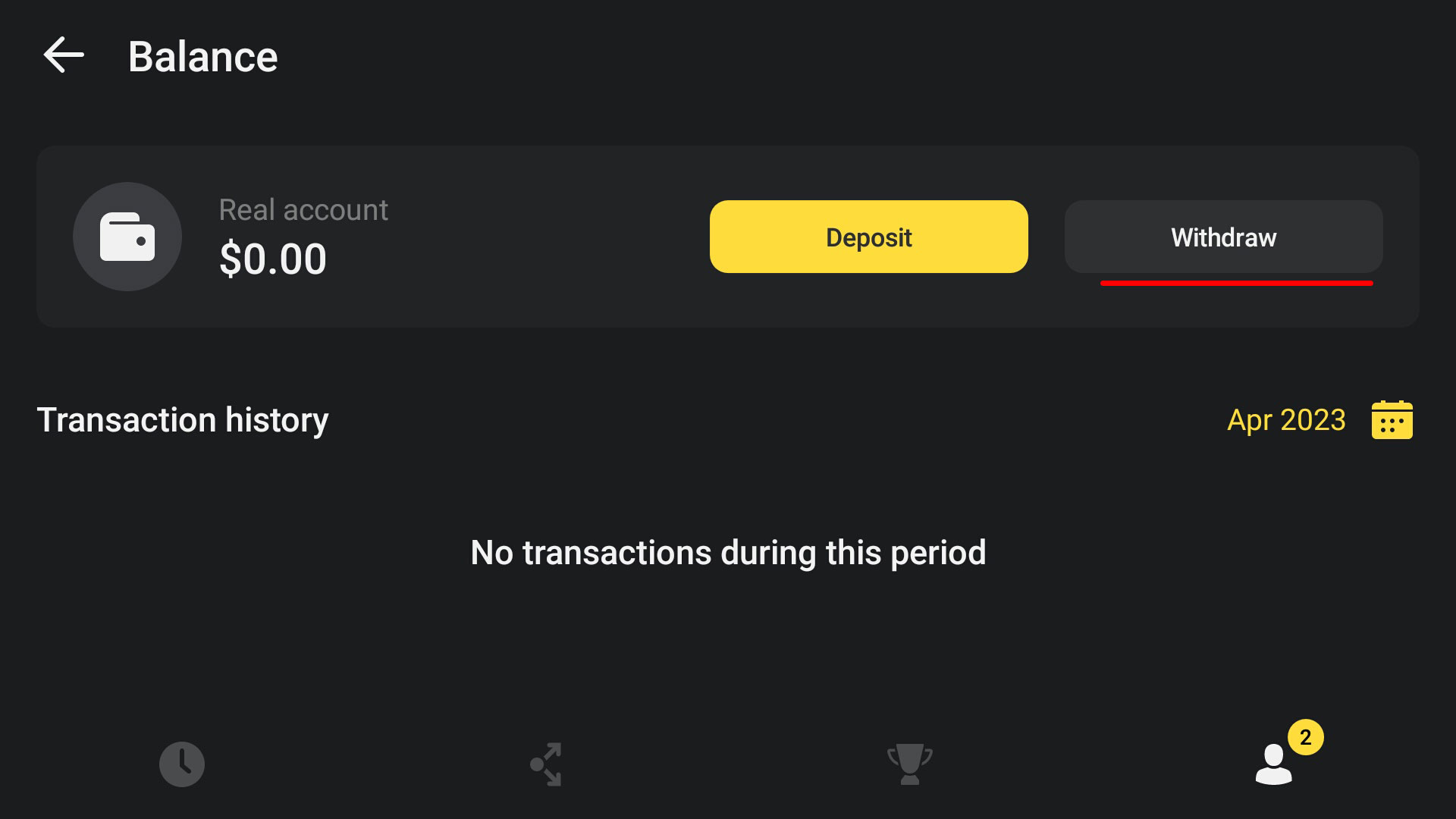
The withdrawal of the funds is possible after accumulating more than $10 or its equivalent, and allows no more that $3,000 for daily maximal limit. To complete the transaction, the user should access “Balance” menu, select there “Withdraw” button and, depending on the region, select the suitable method for fund transferring. For every option listed, there will be noted estimated arrival time, possible fee or other details which should be taken into account.
Relaunch the app
After closing the application, all the data is synchronized with the servers, so the trader can continue working on the deals from the same place. There should be no worries about losing any progress, and the app immediately updates the information for deals after reopening, showing the current market situation. This will allow the maximal convenience of working with trades on the go, reacting swiftly to any change of trades.