Android Application
With the shift of technologies to the mobile setting, numerous sites began to introduce the compact website versions and specialized applications to the users. Surely, the Binomo service, knowing well how much the timely response matters in trading, has also released its Android app so that the users could access their accounts on the go. Collecting all of the functions from the original in the intuitive and concise design, it will satisfy anyone’s needs.
How to install Android app
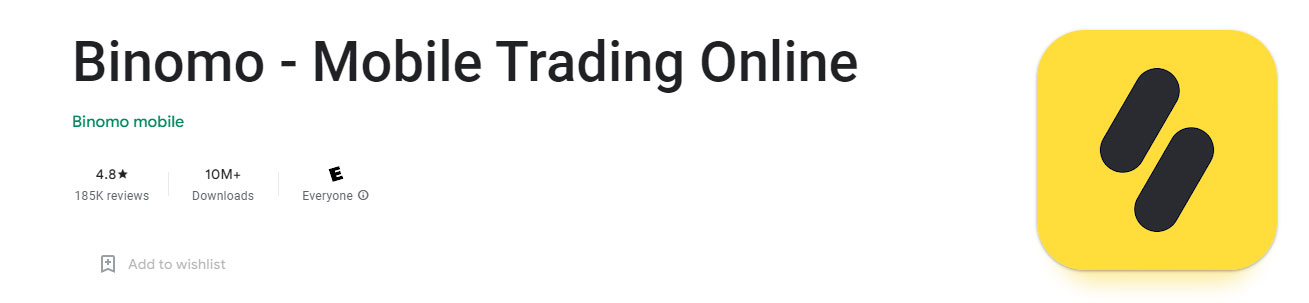
As the application is officially registered in the Google Play Store, all the user has to do is to type its name in the search bar and find the result with the same icon as above and developer’s name “Binomo mobile”. The downloading and installation processes will take less than a minute, allowing to start immediately after it. Due to its availability in Play Store’s catalog, there are no security risks that appear when downloading the APK from third-party sources.
Android app login
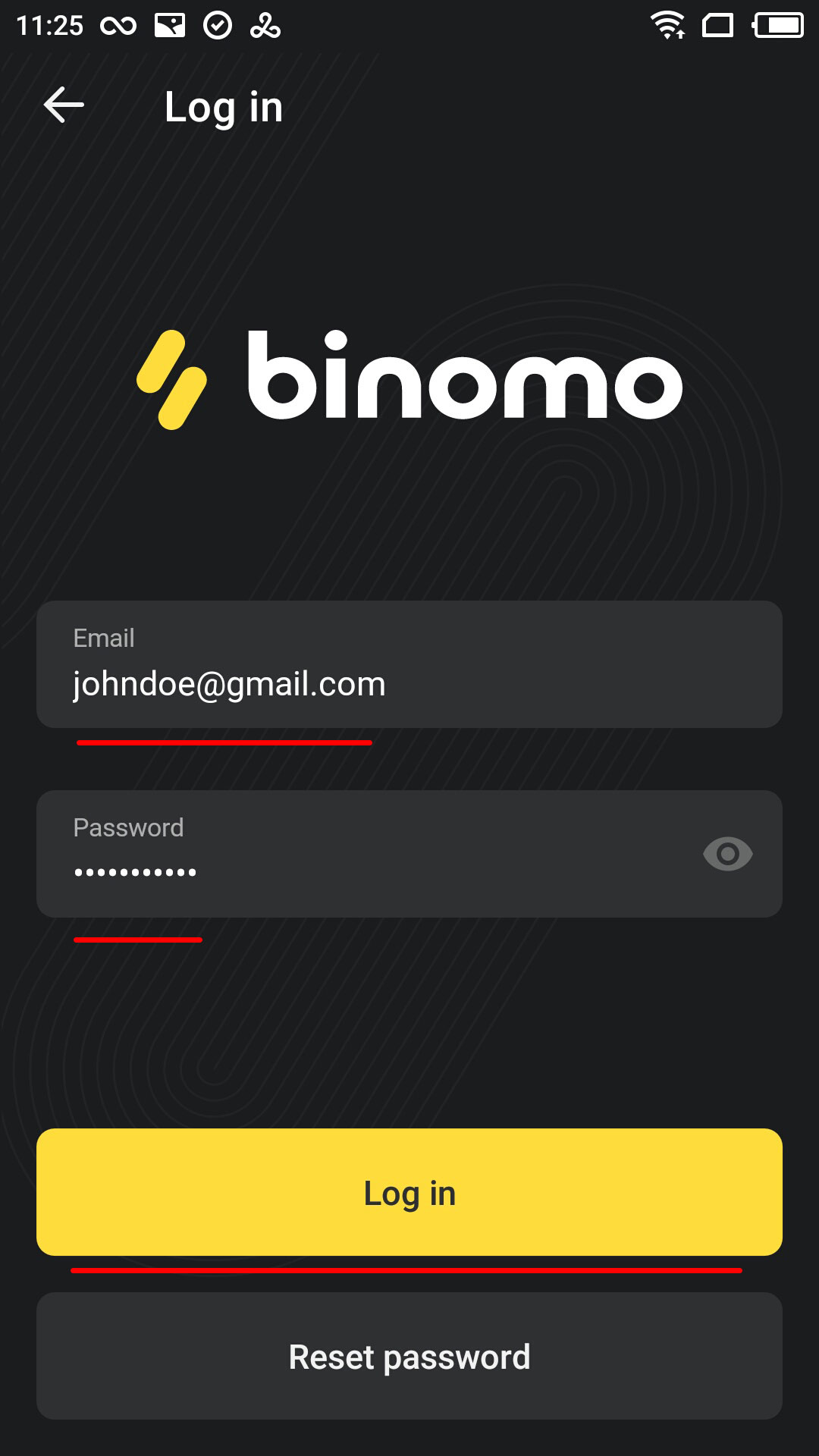
Right at the start, the trader will be offered to enter the data required for sign-in – the e-mail address which is attached to the account and corresponding password. To check the correct input, the user can make the password visible, which will help to avoid the login errors. If everything is okay, the trader will be immediately redirected to the personalized dashboard.
For the cases when the sign-in information is still displayed as wrong one, the app offers the feature of password reset. It will request the e-mail again and, after confirming there is the account registered, send on it the letter with reset link. Then, the user will be able to come up with more reliable combination which will be used as a password further.
Android app account registration
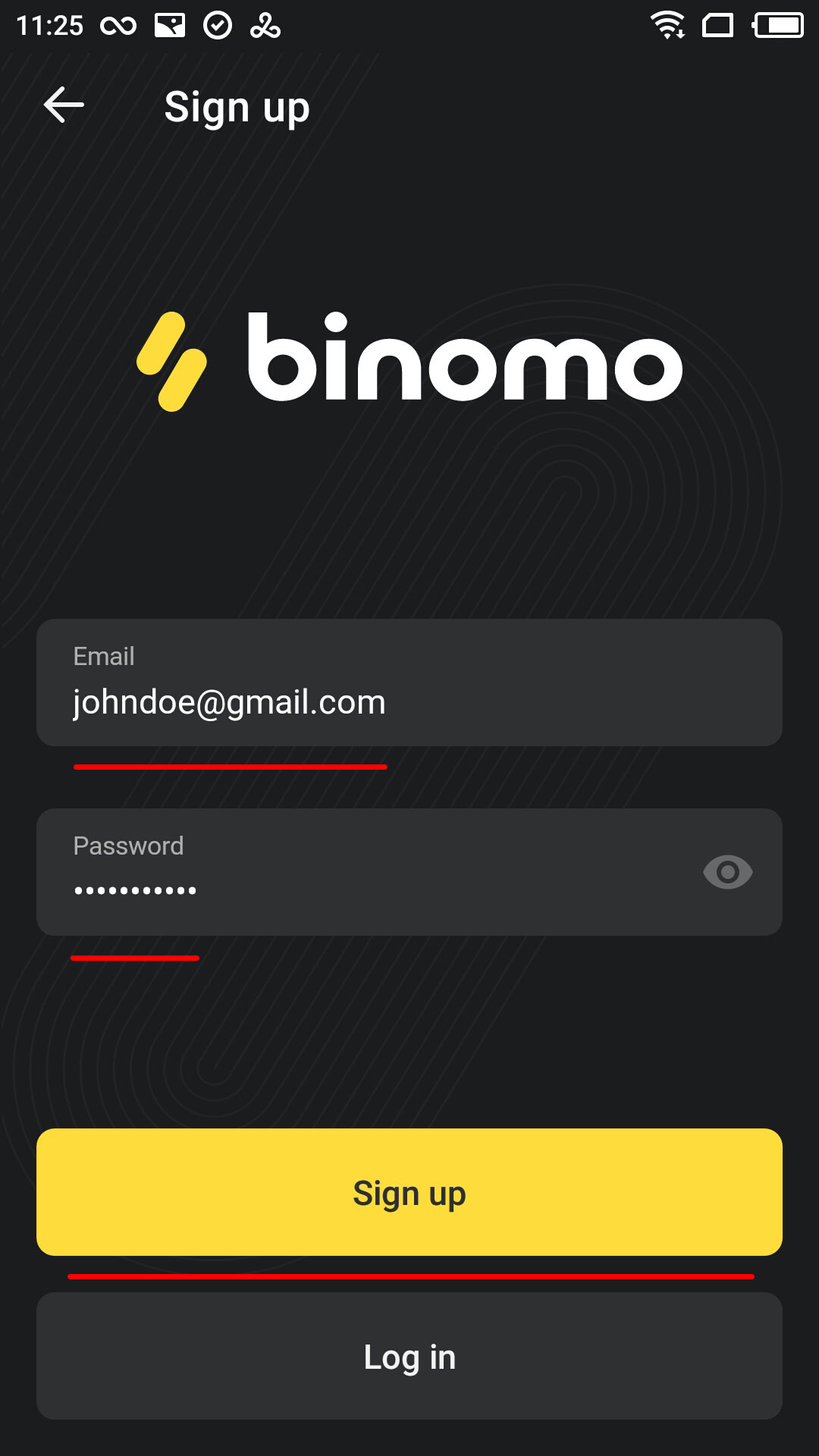
Signing up for the first time is also not the problem – it is enough to select this option from the start screen. The user will be asked for e-mail address which will be used for emergency contacting and password that should be reliable enough for avoiding break-ins. After this, the confirmation procedure should occur in order to get the access to the application services.
It is essential to enter the contact information which is going to be used on the regular basis. Once the emergency happens, like spotting the suspicious activity, the administration will send a warning letter to the trader. If there is no response, then account will, most likely, get a permanent ban.
Android app Real Account
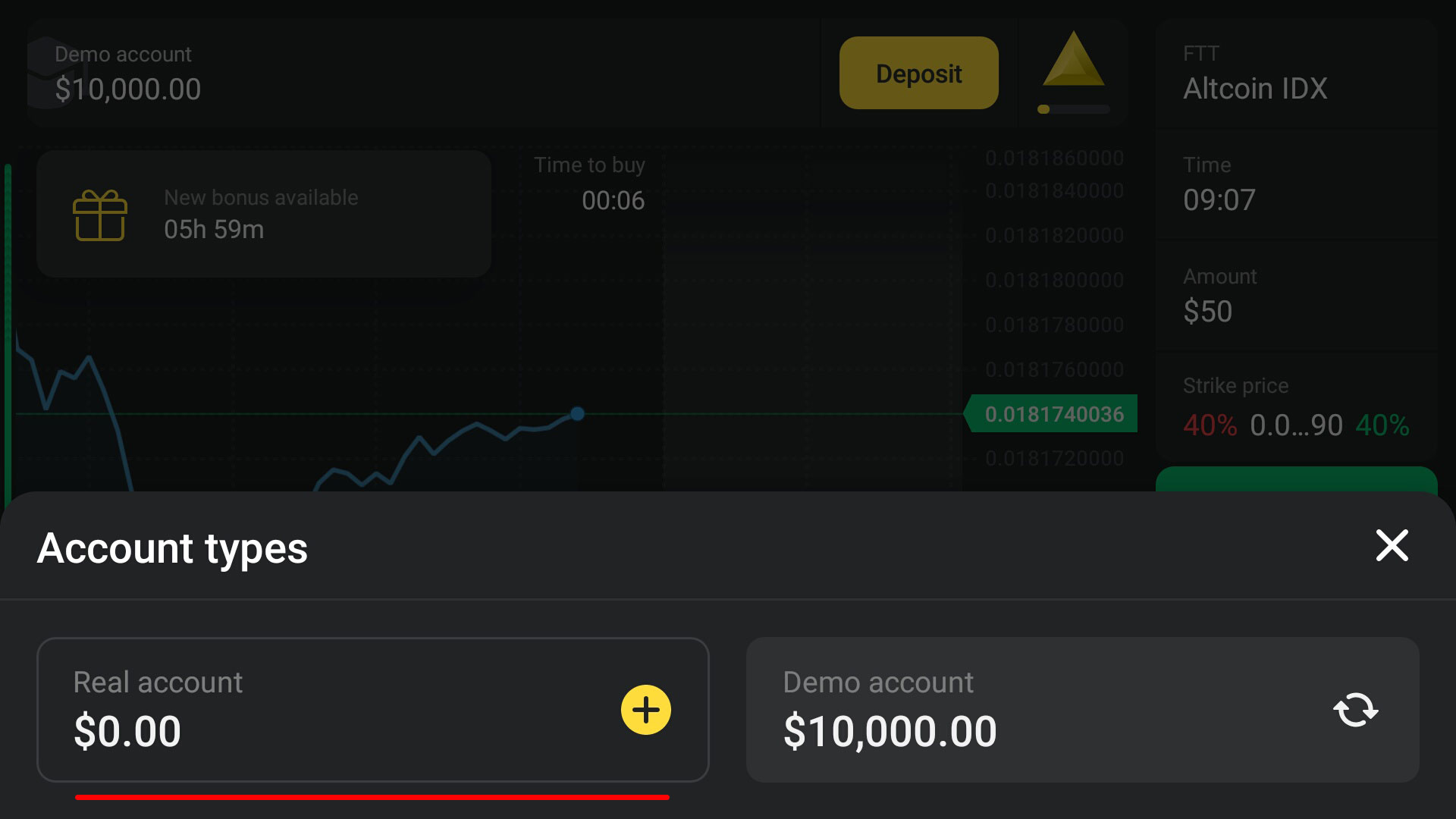
At the beginning, the user will be introduced to the demo account only – the real trading is available only after the identity verification. After this, it will be possible to deposit funds, get the real benefit from the deals completed and withdraw money to the bank account. With the status upgrade, the person will also unlock new available assets and opportunities for trades.
Android app Demo Account
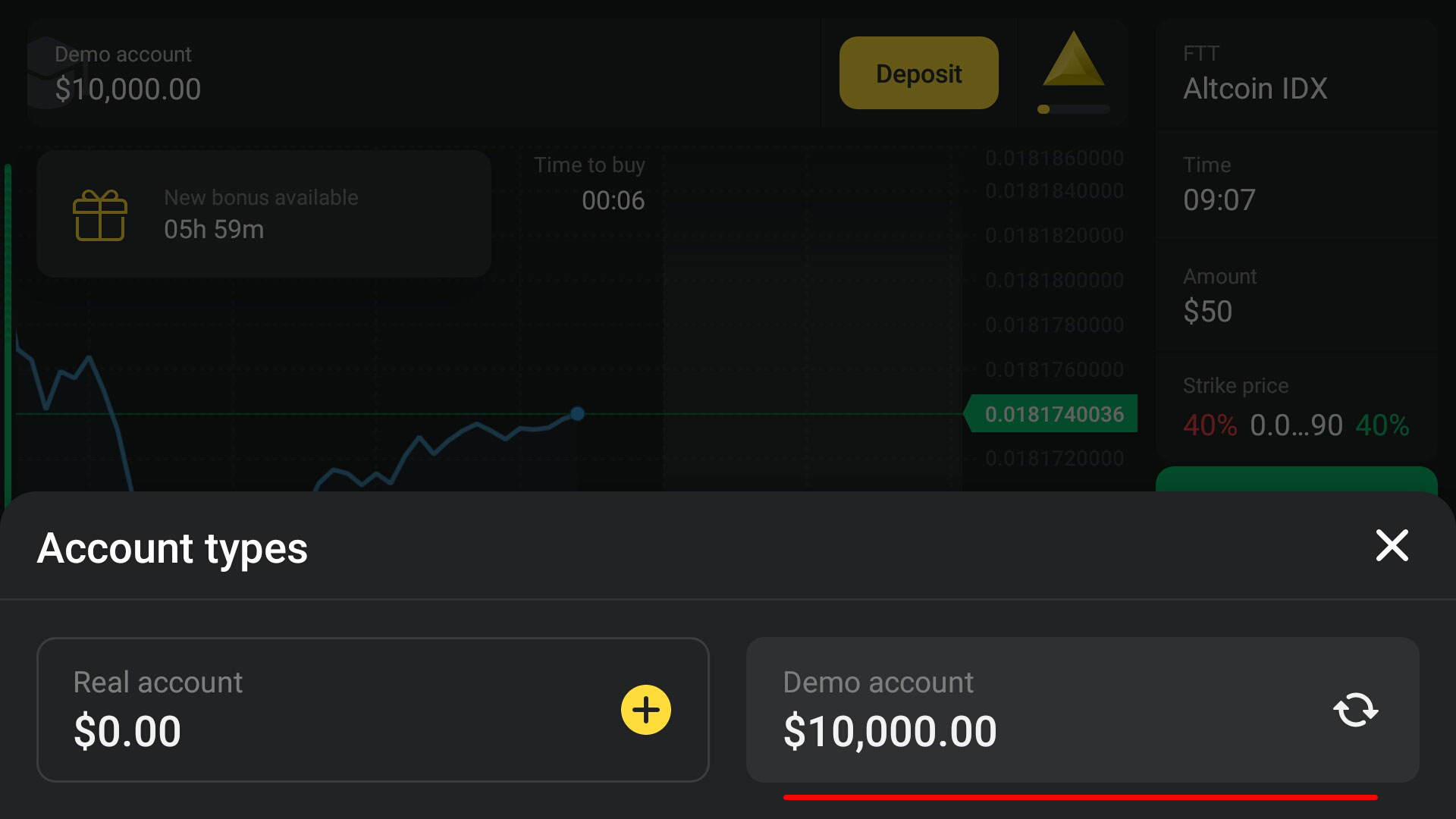
Before proceeding further and getting identity check pass, the account will remain in demonstrative mode. It has the initial capital of virtual funds, which can also be replenished again whenever necessary. This is a perfect chance for the novice traders who want to start their career, but need some practice, or experienced users who would like to see how the risky deal will unfold after investing. If there is a need, the person can switch between real and demo account types even after passing the verification.
Android app account upgrade
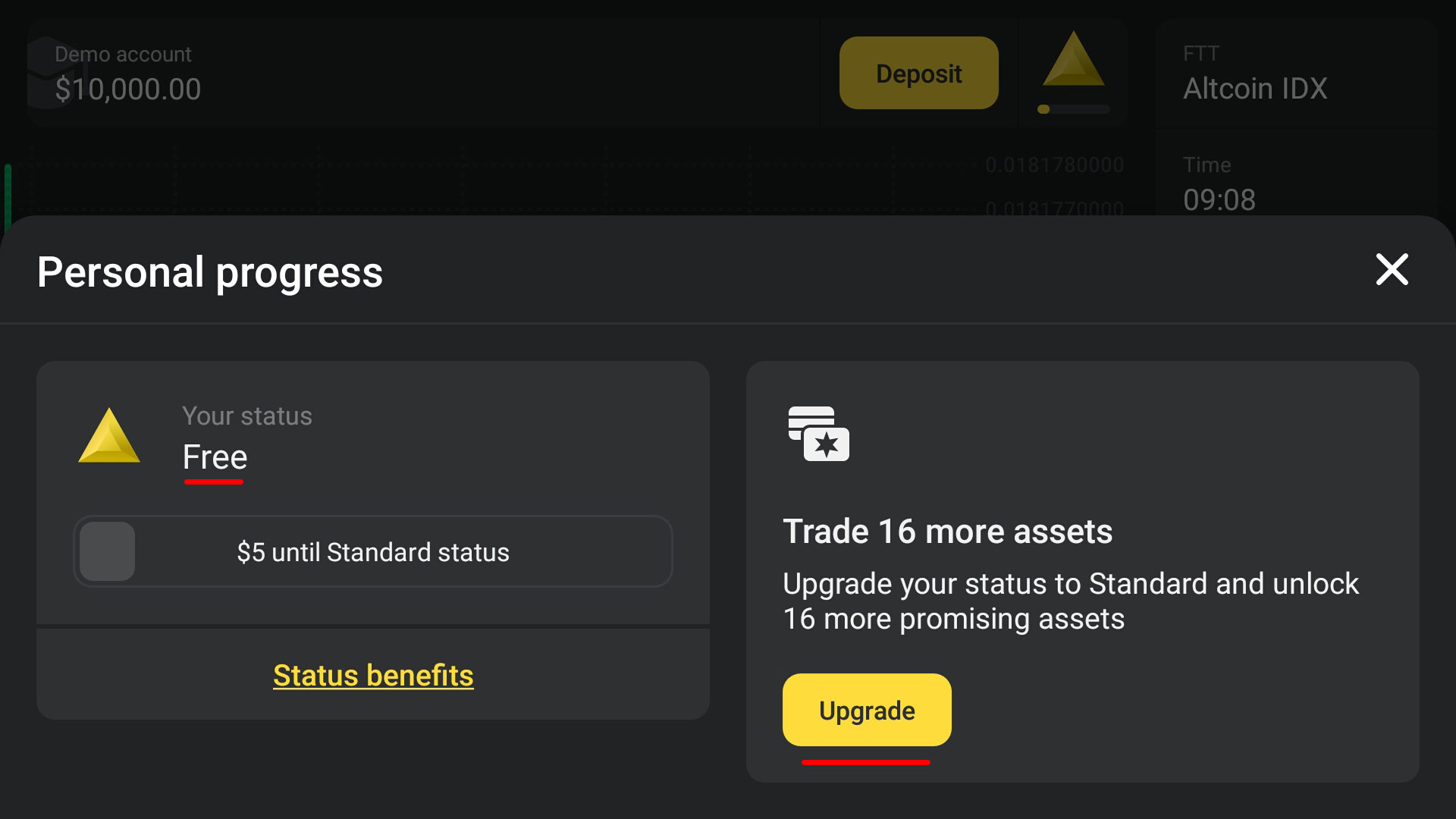
To unlock the new benefits, experience the full list of trading opportunities with Binomo, the user should complete the procedure which includes several steps to be completed. For person’s authentication, the platform will require such data, as:
- answers from personal questionnaire
- assigned Taxpayer Identification Number (TIN)
- documents serving as proof of identity
- documents which show the current place of residence
- e-mail address which was confirmed earlier
- previous experience with trading
After confirming that all the information listed above is valid, the user will unlock the real account and “Standard” status of the account. With the accumulated experience and funding for the platform deals, there will be more opportunities for its promotion. Along with the status upgrade, more opportunities will appear for the user, the full list of which can be checked through the “Personal progress” tab.
Android app withdrawal
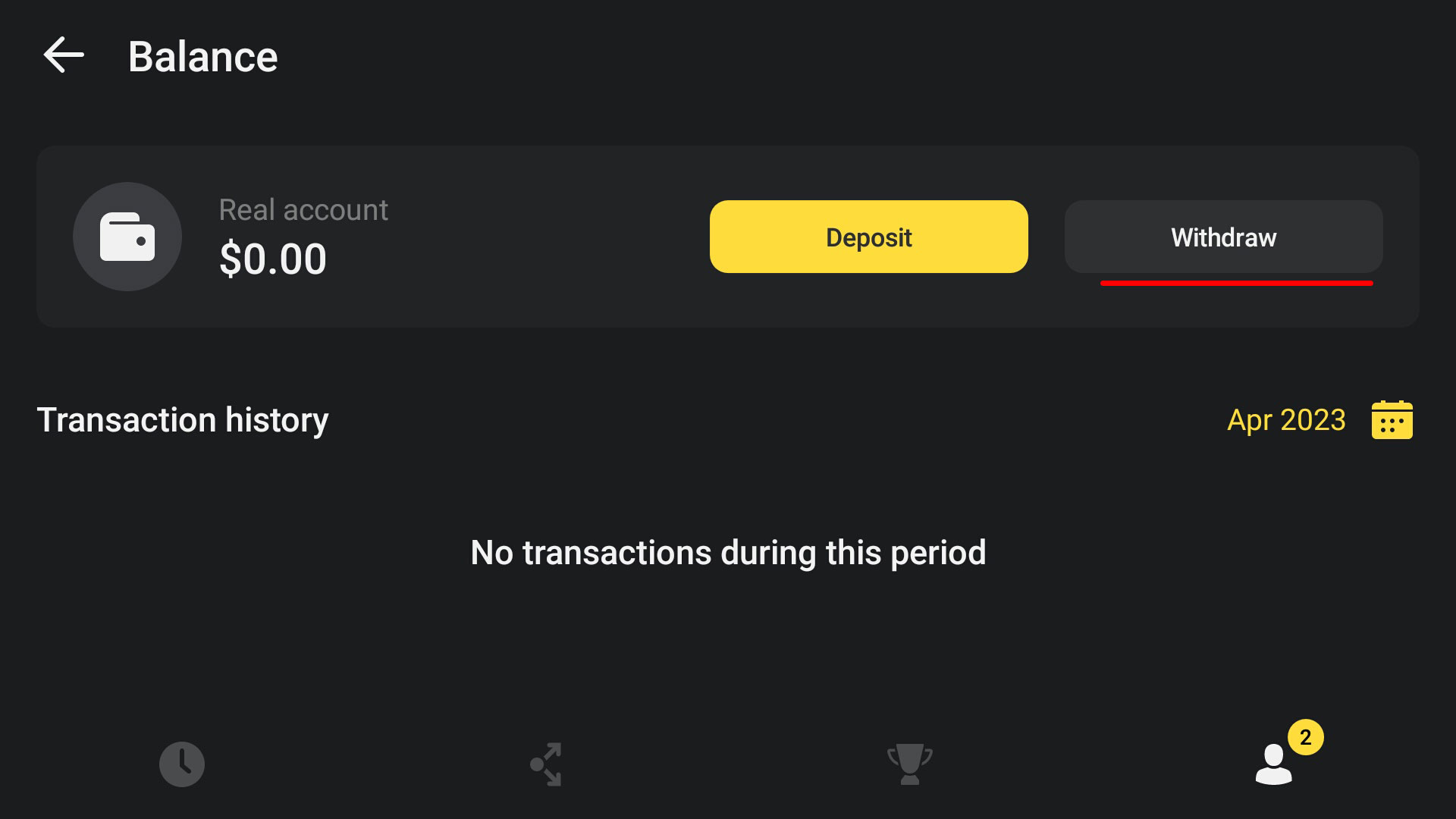
Once the sufficient amount will accumulate from the real funds, the person can request the withdrawal from the “Balance” section. It is enough to select the grey button with “Withdraw” sign to be redirected to the corresponding page. The listed option will include the most popular payment systems and list the personal limits and fee rates for the service.
Android app deposit money
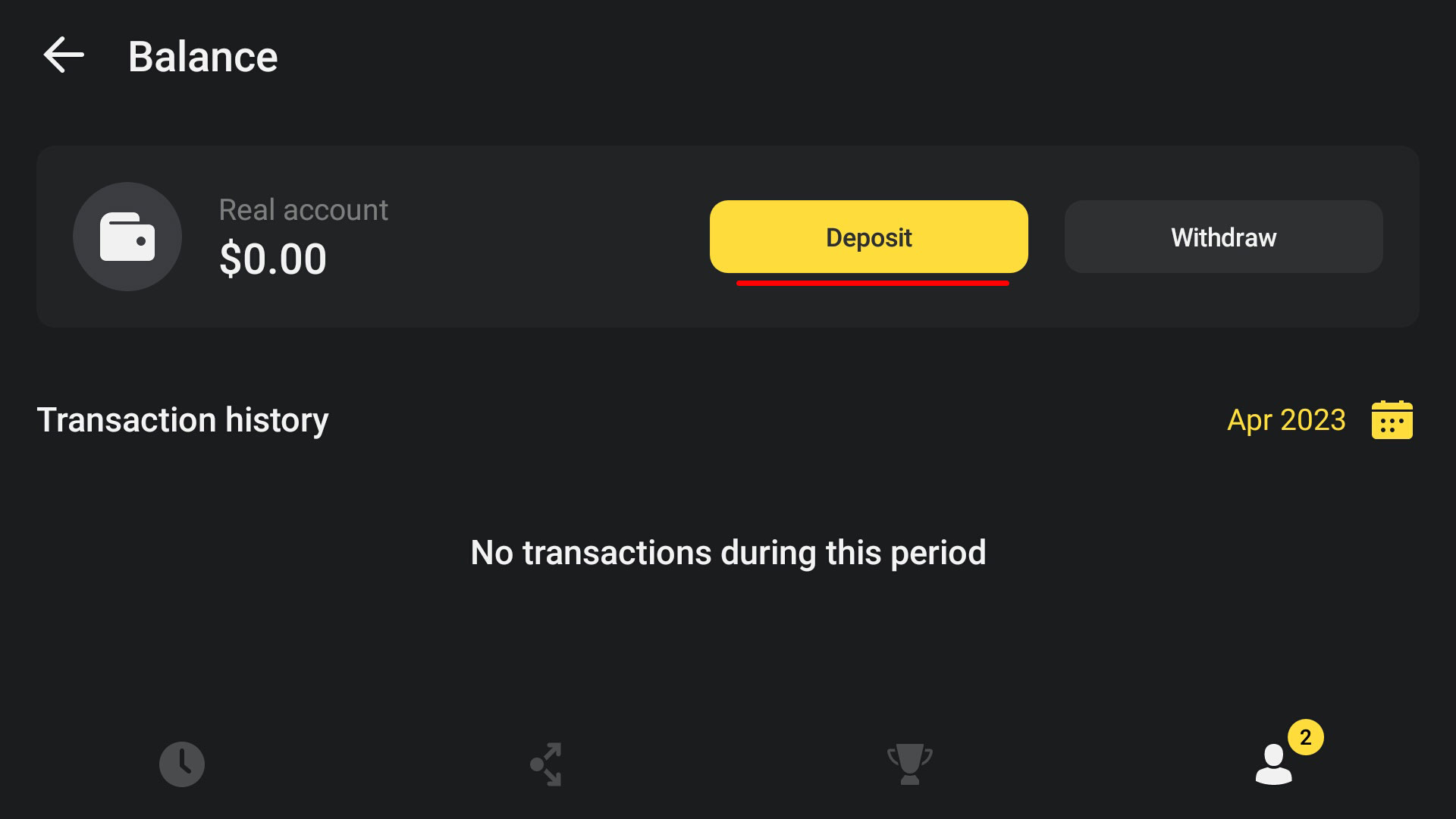
From the same “Balance” tab, the user can select the “Deposit” option which will allow to replenish the investment funds. It will open the page with all available payment methods across the region and attach some useful information, like estimated period of fund arrival and possible fees. For all of the payments, the common deposit minimal limit is $20 or its equivalent in the national currency. The payment receipt will also be sent to the e-mail with all the details.
Relaunch the app
Even after closing the app, none of the information about completed deals will be lost, allowing to continue from the same place with the next application launch. The additional security settings related to the login can be managed from the app configuration tab.